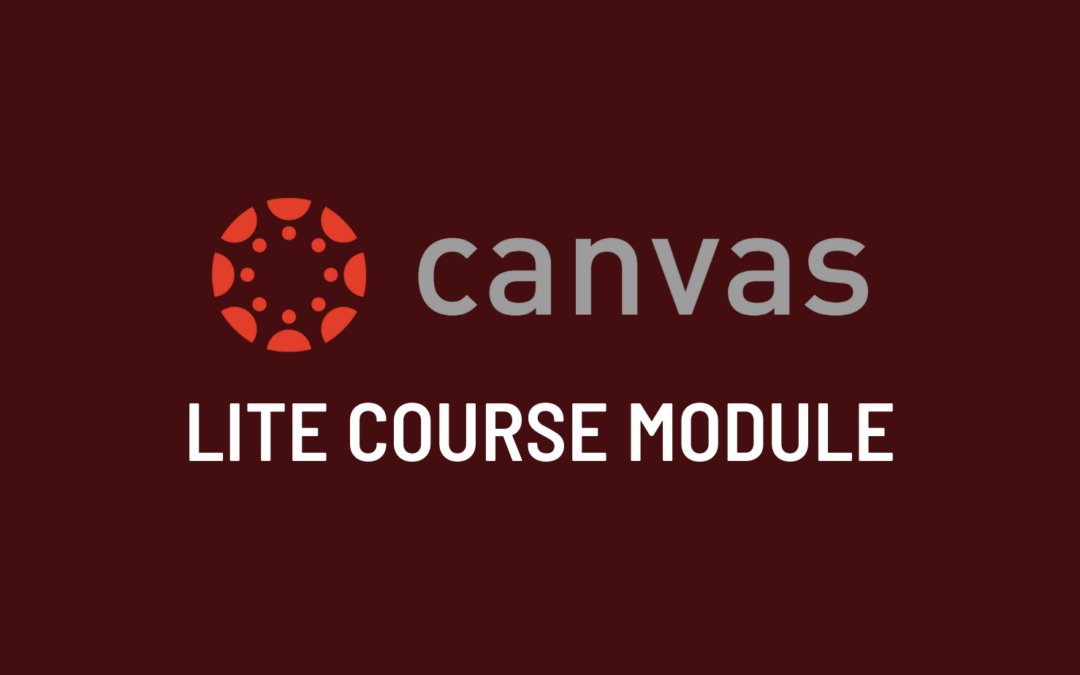Having trouble uploading the course modules to Canvas LMS? Follow this simple tutorial video to find out how!
In order to unzip and open downloaded canvas modules to a desktop without an LMS you must:
- Click Download Here for a .zip file
- Right click on download zip file and select Open with “Archive Utility” (Mac) OR Extract All… to desired folder (PC)
- Once contents are extracted: right click on the module file with the .imscc extension
- Click Rename and change .imscc to .zip –> a prompt window will come up (Are you sure you want to change…?). Click Yes.
- The .imscc file should appear in the folder as a zip. Double click on the new zip folder.
- Click on the “web_resources” folder
You should now be able to view the course contents.